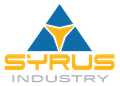Facebook Ads – Refine your audience with Facebook Ads

29 May 2022
You can refine your audience even more with Facebook ads by using the detailed targeting feature. You can add additional demographic information, interests, behaviors, device information, travel preferences, and internet connection speed to narrow down your audience. You can also add criteria to include or exclude specific people from your ad group. In the article there are some of the options currently available.
Custom audiences
Facebook offers many options for targeting users in its ads. One of these options is custom audiences. Facebook allows businesses to create audiences that are similar to the ones they already have offline. This allows you to retarget website visitors that have browsed your products. You can also create audiences called lookalike audiences that are similar to your initial Custom Audience. These groups will display ads that are similar to your current clients’. These audiences allow you to target the people who are most likely to purchase your products.
To use Custom Audiences, you must first ensure that you can gather data from the people who are interested in your product or service. You can do this by creating an audience based on email lists or targeted users. To use this method, you must obtain the consent of the people who will see your ads. Besides, Facebook does not allow you to use custom audiences if they do not have permission to see them. In addition, you cannot use the custom audiences of people who also haven’t made any purchases.
Lookalike audiences
Lookalike audiences are custom audience groups based on similar characteristics of the audience that you are trying to reach. These audiences were introduced by Facebook in 2013 and are available on a lot of ad platforms. They are made up of users who share some characteristics in common, such as age, gender, and buying habits. By using a value-based data source, Facebook can make these groups more relevant to your ads.
You can use the data collected in your shopping carts to build your lookalike audiences. These lists contain the details of satisfied customers, which Facebook uses to create a lookalike audience. You can also use these lists to find new customers, and also use customer data to target more people online. Lookalike lists help you control costs by targeting customers who are similar to your existing ones. However, you should update these lists monthly or even yearly.
Sponsored messages
Sponsored messages on Facebook ads can be placed in the user’s Messenger inbox, which allows you to communicate with them via chatbot or personally. “Click-to-Messenger” ads are another new way to use CTAs in advertising. These ads will draw users with an incentive to click on the offer and will automatically send a message to them via chatbot once they click through the link. Facebook currently offers eight different ad formats. It will continue to evolve as technology changes and process becomes familiar.
You can create a Sponsored Message in the Facebook Ads Manager. First, log in to your Facebook account and click the link “Review and Publish” at the top right of your screen. You can then customize your message to meet the needs of your customers. You can even customize the message for different audiences and customer journeys. Once you have created your ad, you can publish it on Facebook.
Post-click landing page
Often overlooked, the post-click landing page is the last step in the sales funnel. It should be a natural extension of the ad that was clicked, ensuring visitors that they have landed in the right place. To do so, make sure that the page has the same image and preview offer, and use branding colors to establish relevancy. Make sure to add a short form, with information based on the visitor’s stage in the marketing funnel. The more information a visitor provides, the better their chances of a conversion.
If your post-click landing page is not getting any conversions, there could be several reasons for this. The most common reason is a problem with the message you’re sending. You may not be getting the right audience or converting at a high rate. If you’re not receiving the right traffic, consider making your page shorter. This will help you increase conversions. Another solution is to use a pop-up window, which is very useful for capturing leads from online marketers.